
Picture this: you’re racing against ticking deadlines, juggling multiple projects, and that one elusive bug just won’t budge. Sound familiar? Now, imagine having an ever-ready coding companion—a sidekick that understands your intent, offers you code snippets instantly, and sweeps away those unavoidable, repetitive tasks. Enter GitHub Copilot: your AI-powered teammate designed to elevate the way developers work, no matter their skill level. Whether you’re a curious coder, a startup founder, or a business leader aiming to skyrocket team productivity, Copilot is reshaping how we code—and ultimately, how we work. Ready to see how this AI assistant saves hours and sparks innovation? Let’s dive in!
What is GitHub Copilot?
GitHub Copilot is more than just another code auto-completion tool. Developed by the powerhouse trio—GitHub, Chat GPT, and Microsoft—it’s an AI-driven assistant that transforms natural language prompts directly into executable code within your favorite editor. Imagine being able to say, “build a Python function to analyze sales data,” and Copilot drafts the code for you right then and there.
What sets Copilot apart isn’t just its ability to complete your sentences. It predicts your next move, suggests entire functions, and even sprinkles in helpful comments, templates, and documentation. The result? Development that’s faster, smarter, and a lot more enjoyable, as you spend less time on the mundane and more time on meaningful problem-solving.
The Secret Sauce: How GitHub Copilot Works
Copilot slots seamlessly into popular code editors such as Visual Studio Code, Visual Studio, JetBrains IDEs, and Neovim. Its real magic lies in several key features.
First, there’s context awareness: Copilot analyzes not just your current file but also relevant parts of your whole project to give suggestions that fit exactly what you’re building. This isn’t blind auto-complete—Copilot understands your coding context to keep your momentum going.
Second, Copilot supports NLP input, letting you skip the tedious part of searching for syntax or how-tos. Describe what you want, and Copilot translates your English (or many other languages) into functional code.
Third, it boasts broad language support. Whether you’re in Python, JavaScript, Ruby, Go, or C++, Copilot keeps up, freeing you from the rabbit hole of syntax reminders and code lookups.

The Magic Unpacked: Real-World Examples
Let’s see how GitHub Copilot performs in action:
Take Jamila, a product manager at a fast-paced startup. Her small development team juggles countless priorities, constantly battling the clock. Copilot helps her team scaffold authentication workflows, generate boilerplate code for new APIs, and even create unit tests—often in minutes. With repetitive groundwork handled, developers focus their talent where it matters most, making it possible to ship their MVP far ahead of schedule.
Or consider Rahul, a junior developer under pressure with a daunting legacy codebase. Instead of drowning in documentation or Stack Overflow, Rahul lets Copilot generate relevant samples, refactor code, and explain tricky logic inside his editor. He’s able to contribute faster and learn through doing—turning confusion into confidence at every step.
Sophie, a team leader, also swears by the difference Copilot made in her squad’s code quality. Routine bugs are caught early. The system nudges her team toward best practices and robust test coverage. Instead of late-night debugging, her team now spends more time on innovation and creative problem-solving.

Why Business Leaders and Ambitious Developers Swear by Copilot
In the competitive world of software, every minute matters. Copilot’s practical benefits set it apart from any coding helper before it. Let’s explore them with a quick table for clarity:
| Benefit | How Copilot Makes a Difference |
| Faster Development Cycles | Auto-generates starters, templates, and tests to unstick teams and speed up releases |
| Frees Mental Bandwidth | Handles complexity and repetitiveness, freeing developers for creative work |
| Spreads Best Practices | Shows clean, standardized code to juniors; saves seniors from reviewing the basics |
| Elevates Security & Compliance | Suggests secure code, prompts for best security measures |
| Effortless Integration | Works directly in top editors, adapts to your team’s habits and repositories |
Let’s break down each benefit into daily impact:
Faster Development Cycles:
No more paralyzing blank screens or exhausting context-switching. Copilot transforms requirements or specs into working code, unblocking teams so features get completed and delivered with astonishing speed.
Freed Mental Bandwidth:
By offloading the grunt work—algorithm scaffolding, boilerplate, and documentation—developers reclaim hours and focus on what really matters: solving complex problems and innovating new features.
Spreading Best Practices:
Copilot acts as an ongoing mentor for newer developers, exposing them to industry standards and patterns as they code. Senior engineers, meanwhile, get to focus on advanced design and architecture rather than combing through trivial errors.
Elevated Security and Compliance:
Security pitfalls are costly and time-consuming. Copilot’s suggestions help prevent common risks, like SQL injection or mishandled authentication, ensuring security is woven into every commit—not bolted on later.
Effortless Integration:
There’s no need to pivot to unfamiliar tools or change your workflow. Copilot learns from the code in your projects and grows more helpful over time, invisibly raising your team’s standards.
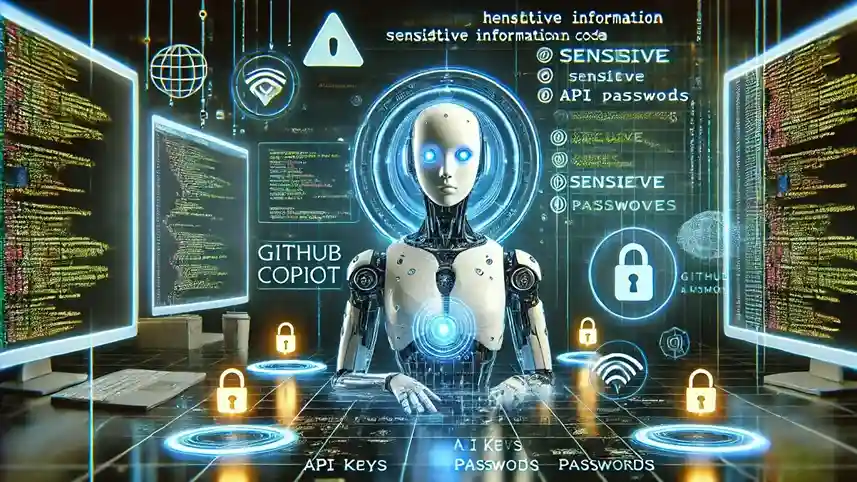
Go from Copilot Curious to Copilot Champion: Extra Tips and Tricks
To get the maximum benefit from Copilot, focus on making your prompts clear and specific. Instead of vague requests, ask for detailed solutions, like “Write a RESTful API endpoint for user registration with input validation.” You’ll see remarkably accurate suggestions.
Always blend Copilot’s power with your expertise—use it to handle repetitive and foundational code but take time to review, refine, and ensure alignment with your company’s security and business needs.
Take learning one step further by sharing Copilot “recipes” within your team in informal workshops. Celebrate clever prompts, time-savers, and quick wins to accelerate everyone’s growth.
Stay proactive and keep up with Copilot’s updates. New features, language support, and smarter algorithms are continuously rolled out, so keep an eye out to make the most of this evolving tool.

The Productivity Ripple Effect
Time saved on coding doesn’t just accumulate—it compounds. That’s the real power of Copilot. By slashing development cycles, you enable more rapid iterations, which means your product reaches the market or evolves much faster than your competitors.
But the impact doesn’t stop with code. Developers experience less burnout and more satisfaction by focusing on creative challenges. Your team becomes a magnet for talent—top engineers actively seek forward-thinking, AI-powered companies. The boost in morale, ownership, and job satisfaction is measurable and lasting, helping you attract and retain the best.
Adopting AI tools like Copilot doesn’t just upgrade your technical stack—it fuels a cycle of innovation and culture that radiates out to every corner of your business.
Conclusion: Step Boldly Into the Future of Software Creation
We’re at the threshold of a new era where every developer can wield AI as a creative amplifier, not just a passive helper. GitHub Copilot is more than a productivity tool—it’s an enabler of creative freedom, rapid innovation, and happier teams. Imagine your best minds free to tackle the big problems, push boundaries, and turn visionary ideas into reality—while all the routine work hums in the background.
The question isn’t whether you can afford to use Copilot—it’s whether you can afford not to. Bring your team together, ignite their curiosity, and let GitHub Copilot transform your workflow into a launchpad for your next breakthrough.
Are you ready to unlock new heights of productivity, collaboration, and code quality? The future is waiting—let Copilot lead the way.


