
Picture this: A developer is staring at their laptop screen at 2 AM, drowning in error messages that look more like hieroglyphics than code. The product launch is tomorrow, deadlines are breathing down their neck, and every bug feels like a personal betrayal. In the old days, this was a normal scene in the life of a programmer—hours of trial, error, and frustration.
But today, things are changing—and fast. We have a new ally joining the late-night debugging war: Artificial Intelligence (AI).
AI debugging tools are no longer science fiction. They’re transforming how developers fix errors, improve code quality, and deliver projects faster. Whether you’re a seasoned CTO running huge development teams or a startup founder itching to scale, these tools are rewriting the playbook of software development.
So, buckle up—because once you see how AI is changing debugging, you’ll never look at a bug the same way again.
The Debugging Struggle: A Universal Developer Story

Before diving into AI’s role, let’s address the elephant in the room—debugging is painful.
- Bugs eat up nearly 50% of developers’ time, according to industry reports.
- A single critical bug can cost companies millions in downtime or fixes.
- Traditional debugging requires deep knowledge, patience, and sometimes luck.
Think about it: writing code is creative, like painting a picture. Debugging, on the other hand, feels like cleaning up after a massive paint spill. Necessary, but not the glamorous side of development.
And yet, every line of code matters. For businesses who rely on software products, the stakes couldn’t be higher. This is why AI debugging tools are suddenly catching fire—they promise speed, accuracy, and a lot less hair-pulling.
What Exactly Are AI Debugging Tools?
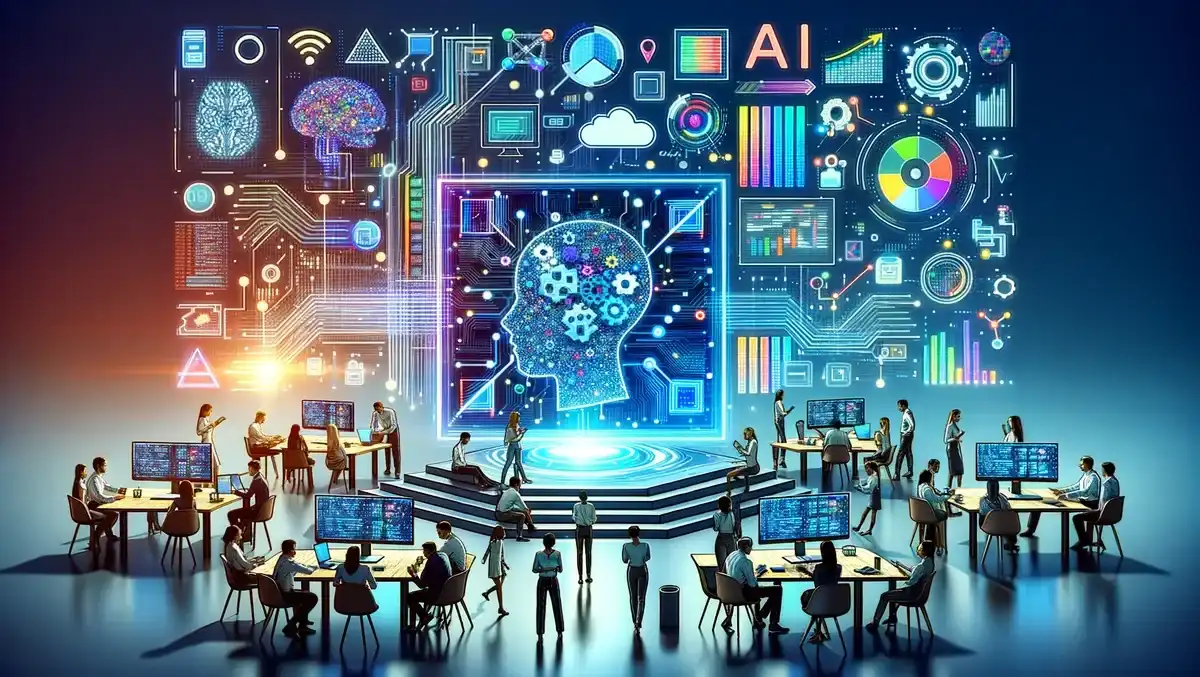
In simple terms, AI debugging tools use machine learning and intelligent automation to detect, analyze, and resolve code errors.
Instead of forcing developers to manually comb through endless lines of code, these tools:
- Pinpoint errors instantly. AI systems scan logs and trace error messages much faster than humans.
- Suggest fixes. Think of them like autocomplete, but for debugging entire code sections.
- Learn and improve. The more they’re used, the smarter they get at predicting and solving recurring problems.
- Automate testing. They simulate code execution, flagging bugs even before deployment.
Some well-known examples? DeepCode, Snyk, TabNine, GitHub Copilot, and even generative AI models like ChatGPT and Gemini that are now being adapted for coding and problem-solving. Interestingly, even workflow automation platforms harnessing Zapier AI are helping teams connect debugging insights across tools seamlessly.
Why Does AI Debugging Feels Like Having a Super-Powered Teammate?
Imagine you’re running a marathon, but instead of sweating through all 42 kilometers, you jump on a bike halfway and finish with ease. That’s the vibe AI debugging tools give developers.
Here’s how they’re making life easier:
- Speed: AI can crawl through millions of lines of code in seconds, reducing the time spent fixing bugs by up to 70%.
- Accuracy: Instead of throwing vague error logs your way, AI tools can tell you why the bug happened and where.
- Scalability: Large enterprises with sprawling systems no longer need armies of testers. AI can test at massive scale.
- Learning Curve: Junior developers don’t have to panic. These tools act like mentors, suggesting best practices with every fix.
When paired with big data analytics, these AI debugging systems uncover hidden patterns in errors across large applications—helping entire organizations eliminate recurring issues before they spiral out of control.
AI-Powered Debugging: The Game Changer for Startups
Take the case of a fintech startup working on a new payments platform. Their small team was neck-deep in customer issues because bugs kept surfacing after every update. Rolling out a bug-free release felt impossible.
After integrating AI-powered code analysis tools, they could proactively detect vulnerabilities before launch. Instead of discovering issues post-deployment, they found and squashed them in the coding phase itself. End users noticed the difference immediately—no crashes, smooth transactions, and glowing reviews.
Now imagine scaling this with ChatGPT, Gemini, or Zapier AI integrations—where insights from debugging are shared automatically with project management tools, reporting dashboards, and even end-user documentation. That’s not just debugging—that’s building a frictionless ecosystem.
The Business Payoff of AI Debugging Tools

Let’s step out of the developer chair for a moment. From a business leader’s lens, why should AI debugging be on your radar?
- Reduced Costs: Bugs that slip into production can cost thousands—or millions—to patch. AI tools minimize that risk.
- Faster Time-to-Market: Teams spend less time troubleshooting and more time innovating. Projects reach clients faster.
- Higher Quality Products: Clean, efficient code means users face fewer issues, which translates to better satisfaction and retention.
- Developer Morale: Frustrated teams burn out faster. AI takes repetitive debugging off their plate, keeping skilled talent motivated.
And when these tools are connected with big data analytics and automation platforms like Zapier AI, the impact multiplies. Leaders not only save money but also gain predictive visibility into their tech pipelines.
Addressing the “AI Will Replace Us” Concern

Every time AI enters an industry, skepticism follows. Will AI take developer jobs? Will debugging become fully automated?
The reality: AI isn’t replacing developers—it’s evolving development.
Think of it like pilots with autopilot systems. No one suggests planes can fly entirely by themselves. Autopilot makes flying safer, but human expertise remains irreplaceable. Similarly, AI debugging enhances productivity, but critical thinking, creativity, and architecture decisions are still human territory.
In fact, as AI debugging manages repetitive fixes, developers get to focus on big-picture design, advanced problem solving, and customer-focused innovation.
What’s Next for AI Debugging?
We’re only scratching the surface. Here’s where things are heading:
- Predictive Debugging: Instead of reacting to bugs, AI will predict where errors are likely to occur before code is even tested.
- Voice-Assisted Debugging: Imagine telling your debugging tool, “Fix the memory leak in module X,” and it just does it.
- AI-Augmented Workflows: With tools like Zapier AI, debugging solutions could sync automatically with deployment pipelines and error trackers.
- Generative AI teammates: Large models like ChatGPT and Gemini will evolve into real-time coding partners, flagging issues as you type while offering business-friendly summaries powered by big data analytics.
If you think debugging tools are handy now, the next five years will make them feel nothing short of magical.
Conclusion: Debug Smarter, Build Faster
The future of software development isn’t just about writing great code—it’s about fixing it faster, smarter, and without draining your team’s energy. That’s where AI debugging tools shine.
For developers, they’re the late-night partners who never tire. For business leaders, they’re the hidden engines behind faster launches, lower costs, and happier customers.
So here’s the bottom line: if your teams are still stuck in the old ways of debugging, you’re leaving innovation—and revenue—on the table.
Are you ready to let AI tools handle the bugs, so your people can handle the breakthroughs?
